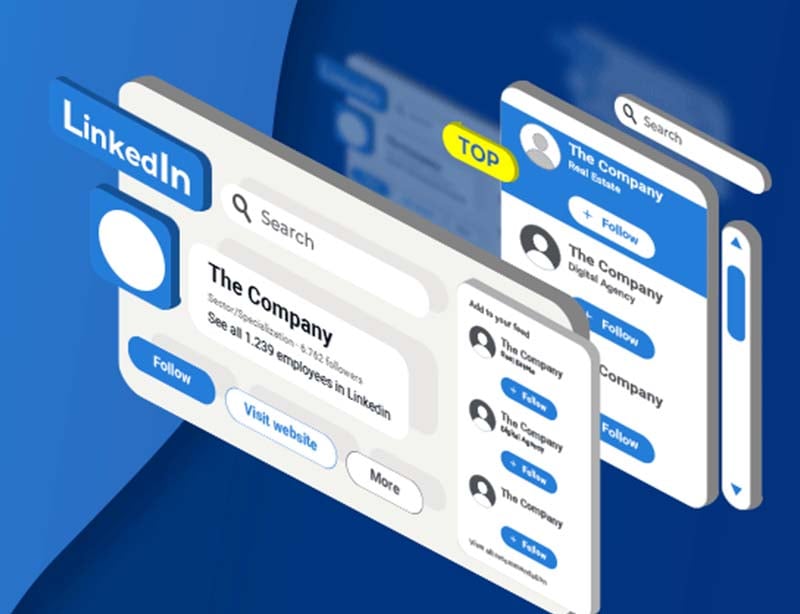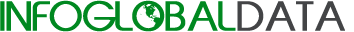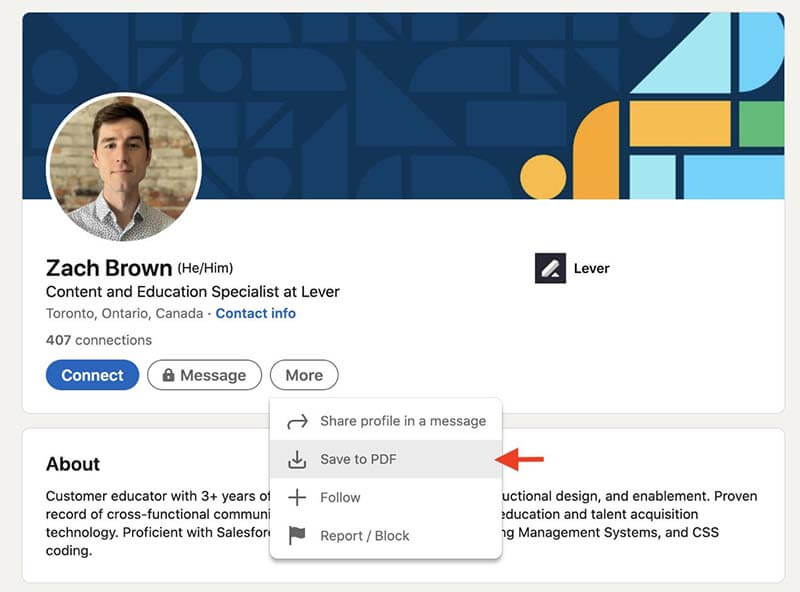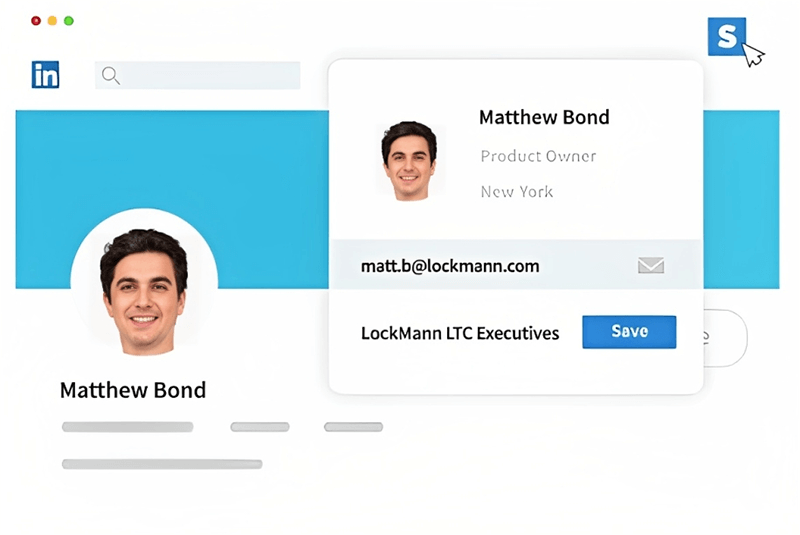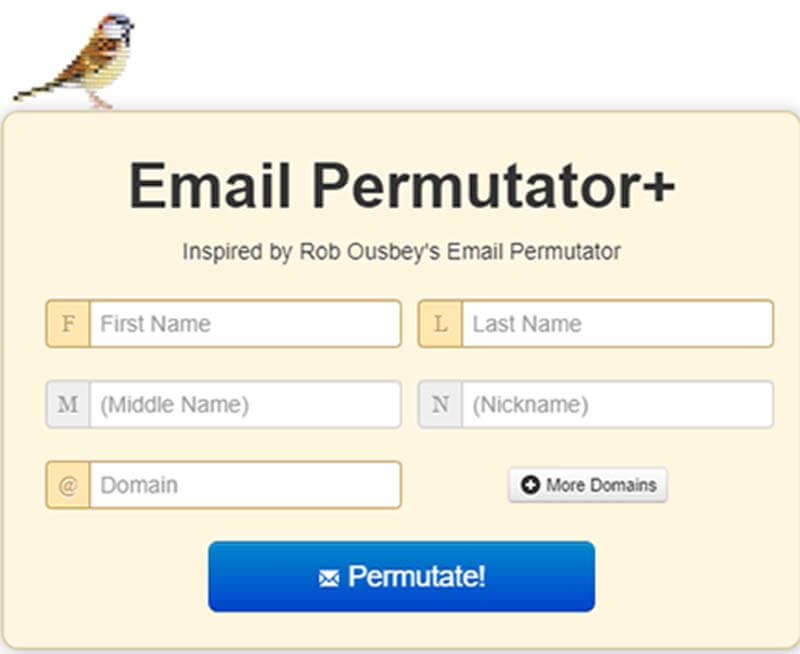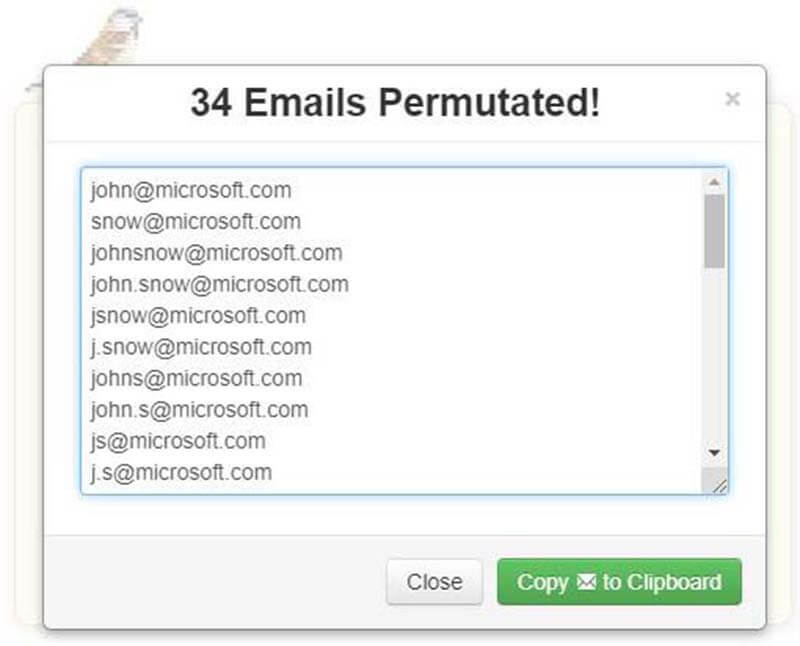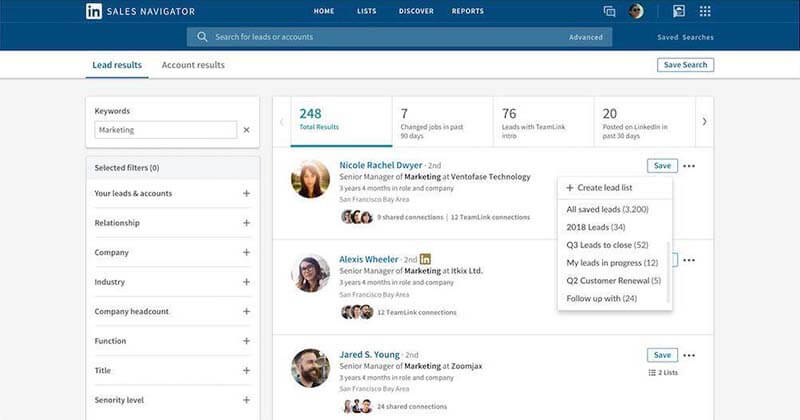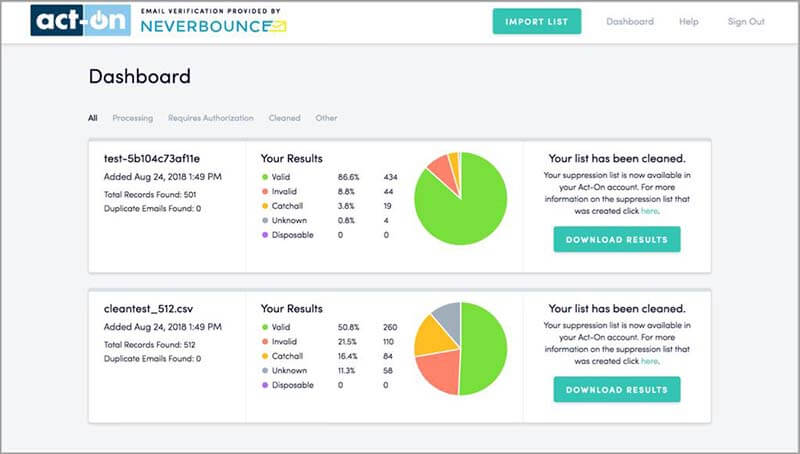How To Find Someone's Email On LinkedIn: Best Tips & Tricks
Anyone working in marketing, recruitment, or B2B Email List understands the value of solid email contacts for potential prospects. If you rely on contacts to complete your job, you are aware that LinkedIn is a great place to make these relationships. Once you've located a potential LinkedIn profile, you have a few alternatives for converting that initial contact into a valuable sales or recruitment lead. But first, you must have an email address. Of course, many LinkedIn users do not respond to cold calls seeking relationships. But don't lose up just yet if you can't make a direct link. There are additional options for expanding your network. Here's how to look for someone's email address on LinkedIn:
Buy 100% Opt-In Job Title specific Lists
Contact Us for Marketing Campaigns
1. Explore Your Prospect's LinkedIn Profile
If you only have a small list of prospects, you can easily obtain their email addresses by searching their LinkedIn accounts. The advantage of this method is that it is completely free. You don't need any additional tools or software to find their email address if the person you're seeking has made the information available.
To get someone's email address, go to their profile and then select the 'Contact Info' tab. If your prospect has entered an email address, it will appear in the module that appears. It's a simple but efficient method for finding someone's email address on LinkedIn. However, the main downside is that It is not scalable.
2. Use a LinkedIn Email Finder Extension
One of the most convenient methods for obtaining prospect emails on LinkedIn is to use a browser plugin designed explicitly for this purpose. These LinkedIn email-finding plugins are popular among sales teams and anyone prospecting because they allow users to acquire verified emails without having to navigate multiple platforms and stages.
One example of such a plugin is Skrapp's email finder for LinkedIn.
This browser extension allows you to easily find the email addresses of your prospects directly on their LinkedIn profiles. Once the extension is installed, it will automatically display a verified email address on the profile of anyone you visit. This eliminates the need to manually search for contact information or use other methods, making it a very efficient and time-saving tool. Additionally, many of these plugins also offer other features, such as email verification and bulk email finding, which can greatly streamline the email-finding process.
3. Use a B2B Contact Database
This method doesn’t find emails on LinkedIn directly but is reliable. You can contact a reliable data vendor in your area or go online to find a certified data provider to get accurate contact information based on your needs. These vendors offer customization, which you can use to your advantage and sort prospects based on location, profession, year of experience, or social media profiles, including Linkedin. However, Email databases like these can be outdated as people move jobs and change companies, so always verify the email address before using it for any cold email outreach. Some trusted data providers include AverickMedia, Zoominfo, Lusha, etc.
4. Try to guess the email
Some companies follow a specific pattern when creating email addresses, such as [email protected]. If you know the person's name, you can try guessing their email address by using this pattern. You can also utilize an email permutator tool, which will present you alternative email versions based on a prospect's name and firm.
First, you’ll add in your prospect name and company name.
The email permutator will run using that information, and the output will show you most of the common email patterns companies use.
5. Use LinkedIn Sales Navigator
Another alternative is to use LinkedIn Sales Navigator, the company's premium sales-prospecting product.
Pricing for a basic subscription starts at $79.99 per month per user, so this isn't the best option if you're on a tight budget. However, if you have a LinkedIn Sales Navigator subscription, you can use it for email lookup as follows:
- Conduct a search in LinkedIn Sales Navigator. A Sales Navigator account, as opposed to a conventional LinkedIn account, allows you to see additional information about LinkedIn accounts with which you are not associated.
- Once you have a lead's firm name, Google it to find its website's domain name.
- Run another Google search after that. This time enter the person's name and firm domain name into the search bar to check whether Google can discover their email. Experiment with alternative email schemas, such as the ones given above (for example, [email protected]).
6. The Old and Straightforward - Ask For Their Email Via Private Message
If none of these methods work, you can always send a private message to a person's LinkedIn profile. Although getting their email address is unlikely, it is feasible, especially with the proper message. In order to motivate a conversation, show interest in them and provide value. Take a look at their LinkedIn likes and groups. Be polite, state their name, and close the message as if it were an email.
Buy 100% Opt-In Job Title specific Lists
Contact Us for Marketing Campaigns
What’s Next- Verify The Email Addresses You’ve Sourced from LinkedIn
Not every email you find will actually work. You must validate any email addresses obtained from LinkedIn before utilizing them in a cold
email campaign. This is an important step before conducting email outreach because if your campaigns result in a high percentage of emails bouncing, email service providers such as Gmail and Outlook will begin to flag your account as a possible spammer. Your email deliverability will decrease, and fewer individuals will receive your emails in their primary inboxes. It is not something to be taken lightly. As a result, you need to use an email verification tool. Some of the best options include
NeverBounce,
Zerobounce, and
Dropcontact.
You'll upload your email address list to these programs, and they'll conduct tests to verify whether they're valid and if you may send emails to them. The results will be 97% to 99% correct in most circumstances. If your email verification program cannot confirm the validity of an email address, you can remove it from your campaign and avoid sending an email to it. It's a simple but effective approach to avoid sending emails that are likely to bounce back to you.
Wrap-Up
LinkedIn can be a great source of email leads if you know how to use it properly. Finding the best leads may necessitate some upfront time or money. However, with the increasing number of browser extensions available, along with some persistence and proven tips & tricks, LinkedIn may become an infinite supply of possible sales, recruiting leads, and other vital information.